To save your file as a PDF in Office for Mac follow these easy steps:
-
Select File
-
Choose Save As
-
Select File Format at the bottom of the window
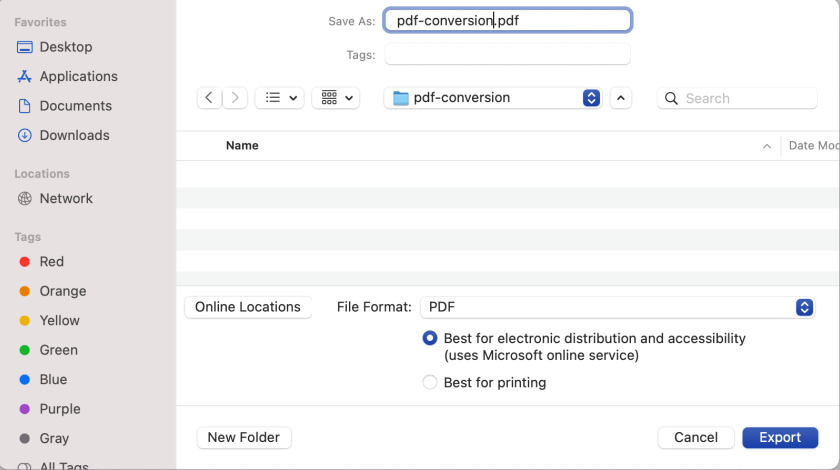
-
Choose PDF from the list of available file formats
-
Give your file a name, if it doesn't already have one, then select Export